
PROMPT This AI Challenge
“AI in Public Sector Sales and How It's Transforming the Way Sellers Engage” featuring John Sasson
Every episode of the PROMPT This podcast includes an AI Challenge for the audience. Follow the instructions below to complete this episode's challenge.
Employee performance reviews are painful for managers and employees alike. They’re often rushed, biased, and disconnected from the real work that happens every day in meetings and email threads. This challenge flips the script: use AI to turn actual communication data—recorded meetings and written correspondence—into objective, data-rich performance evaluations.
Imagine your AI assistant quietly observing every meeting, noting collaboration moments, decision-making clarity, and leadership behavior. Then it cross-references those findings with written communication tone, responsiveness, and influence. The result? Reviews grounded in reality, not memory.
Challenge Overview
Your task: Use ChatGPT to transform an employee’s digital footprint—meeting transcripts, call notes, chat threads and email summaries—into a polished, evidence-based performance review.
You’ll use four types of inputs:
- Meeting transcripts (from Zoom, Teams, etc.)
- Email threads or summaries
- Chat threads or summaries
- A company performance framework (e.g., teamwork, accountability, innovation)
The output will:
- Identify performance themes supported by real examples
- Highlight growth areas and measurable wins
- Reflect communication style and collaboration skills
- Produce a summary ready for manager review
Example Scenario
- A manufacturing operations manager has dozens of weekly team meetings discussing production targets, quality issues, and supplier performance. The AI analyzes those transcripts to extract leadership examples and problem-solving moments.
- For a SaaS account manager, the AI evaluates tone and response quality in customer emails, identifies upsell patterns, and summarizes relationship-building strengths.
- In a professional services firm, project meeting transcripts are scanned for initiative, team contributions, and follow-through—producing a balanced assessment aligned with client feedback.
Using AI to Evaluate Performance
This challenge is based around ChatGPT and its “Projects” capability. This feature allows you to keep multiple performance reviews grouped together and automatically follow a common format for each one.
Claude has Projects like ChatGPT does and Microsoft Copilot has the “Pages” capability which is much the same as ChatGPT Projects. Both Claude and Copilot can easily be substituted for this challenge.
Google Gemini does not yet have the Projects feature (it’s under development) though you can achieve the same results using a Google Drive folder containing files with the project prompt instructions, values statements and the evaluation framework below. While its possible to use Gemini for this challenge, it takes a bit more work to get the Google Drive integration working. We will leave that as an exercise for the reader.
Steps to Create a Performance Report
- Sign into ChatGPT.
- Create a new project called “Performance Reviews”.
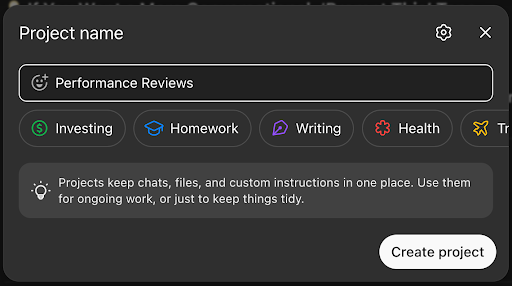
- Click the button to “Add files” and add a file that details your company’s values. This will often be in your employee handbook or listed on your website.
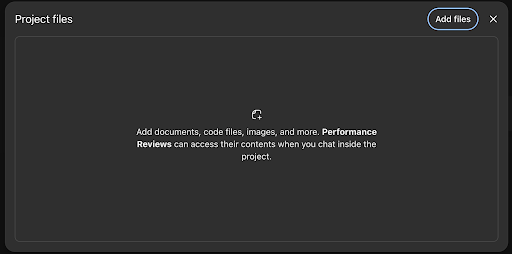
- In the upper right of the screen, click on the three dots to expand the menu allowing you to “Add Instructions”. This will allow you to define a common performance evaluation framework that is applied to each performance review.
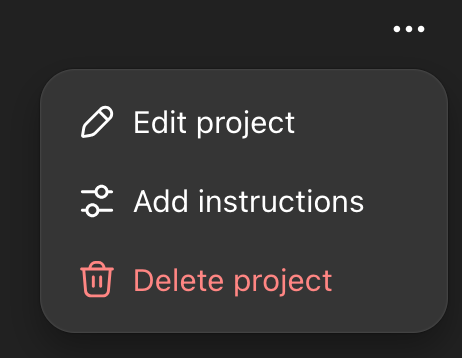
- Copy and paste the instructions from the Employee Performance Review Prompt Instructions section below into ChatGPT. Feel free to change them to better match your company’s existing review framework.
- Prepare your prompt for a specific employee with the appropriate employee data for evaluation purposes. Click on the “+” button in the prompt window to add files about your employee. Upload at least three meeting transcripts where the employee had an active role in the meeting. Do the same for email threads with the employee. And if you use a company chat tool, upload relevant chat threads as well. Use simple text files for these transcripts and threads. Don't worry about formatting.

- Now finish off by adding the following instructions to your prompt to get the final performance review report.
Using the Employee Performance Review Framework, draft a performance evaluation for [employee name], [employee title], [employee organization] covering [period]. Include ratings, comments, top strengths, development areas, and a forward plan. The Reviewer is [manager name], [manager title].
Employee Performance Review Prompt Instructions
Copy and paste these prompt instructions into ChatGPT's "Performance Review" project instructions.
Role: Act like a people manager.
Format: Use the following evaluation format instructions.
Core Dimensions (rated 1–5)
- Results & Impact (30%) – Achievement of goals, measurable outcomes, and quality of work.
- Skills & Execution (20%) – Technical or functional mastery, problem-solving, and reliability.
- Collaboration & Communication (20%) – Teamwork, leadership presence, and clarity of communication.
- Innovation & Initiative (15%) – Proactivity, creativity, and contributions to improvement.
- Growth & Development (15%) – Commitment to learning, adaptability, and feedback integration.
Rating Scale:
- 1 = Unsatisfactory
- 2 = Needs Improvement
- 3 = Meets Expectations
- 4 = Exceeds Expectations
- 5 = Exceptional
Performance Review Report Format
Section 1 – Overview
- Employee name, title, department
- Reviewer name and role
- Review period and date
Section 2 – Ratings Summary
- Provide a rating (1–5) for each performance dimension.
- Add short, evidence-based comments for each.
- Calculate a weighted overall performance score.
Section 3 – Strengths
- Highlight 2–3 key strengths with brief supporting examples.
Section 4 – Development Areas
- Identify 2–3 improvement opportunities.
- Include actionable recommendations.
Section 5 – Forward Plan
- Define focus areas or goals for the next review period.
- Note any support or resources needed.
Context:
Ask if an employee’s name, title, or department is not supplied. Ask if the reviewer’s name and role are not supplied. Ask if the review period and date are not supplied.
A rating of “3 = Meets Expectations” is the normal rating for a well performing employee. Only a few employees will typically either exceed expectations or need improvement. The evaluation report should detail examples of an employee earning either a “4 = Exceeds Expectations” or “2 = Needs Improvement”. Only occasionally will you find an employee who has earned either a “1 = Unsatisfactory” or “5 = Exceptional” rating.
AI Prompts
Ask these questions to get the most out of the performance review you've created with AI.
- “Summarize this employee’s collaboration style based on meeting transcripts.”
- “Extract leadership behaviors and decision-making patterns from this transcript.”
- “Analyze tone and clarity from this employee’s email thread and summarize communication effectiveness.”
- “Generate a balanced performance review using meeting notes and written communication samples.”
Final Thought
The future of performance management isn’t about filling out HR templates. It’s about using AI to surface authentic, data-driven stories of employee contribution. This challenge invites teams to experiment with that shift—replacing bias with evidence and anxiety with insight. When done right, AI doesn’t just automate reviews; it humanizes them.
|
AI Challenges |
|

